admin:conf_reg
Conference Registrations
- Ask your advisor, which PI will pay for your conference registration. (important: your adviser is not always the PI of the fund). Save this information for Step 4.
- Go to your conference registration website page, fill in the registration (disregard payment information) and print or save as PDF. Keep note of any user names/password used to register.
- Go to http://erso.berkeley.edu, and click on Intranet (located at the top of the blue menu).
- Click Services, and click on the PI whose fund will pay for your conference registration.
- Click the travel reimbursement box (the box should say travel reimbursements and payments, but at this time only says travel reimbursement)
- Select the Vendor (a.k.a. payee name) for the conference. If the vendor is not on the vendor list, then go to step 7
- In the trip purpose text box, list which project will pay for your conference, your name & contact information, conference name, vendor name (if not listed in step 5), conference website URL, username/passwords, and registration due dates.
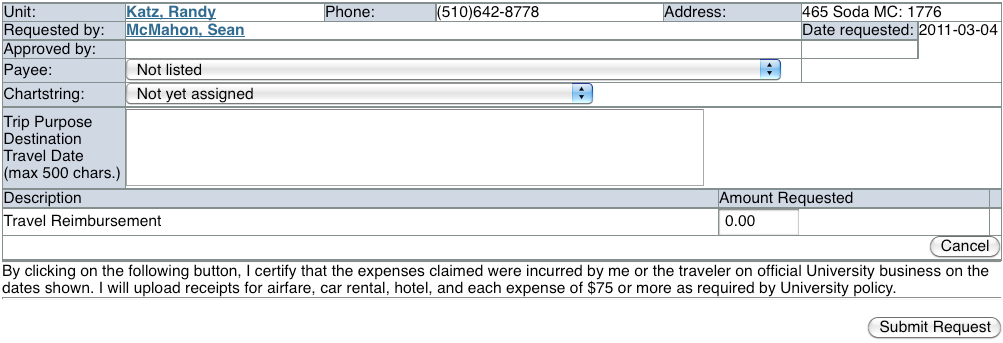
- Put the total due for the conference registration in the Amount Requested Box. When finished, click on Submit Request.
- Upload the PDF files you saved when filling out your registration. (These files will serve as references when they make the payments).
What happens next?
- Administration reviews & attaches the chart string.
- Once the chart string is attached, then it is sent automatically to purchasing.
- Once travel has this request, they will purchase your conference registration per your instructions on the intranet request form and the registration form (the you attached).
admin/conf_reg.txt · Last modified: 2017/07/07 14:30 by boban

